안녕하세요. 오두막입니다.
현재 저는 갤럭시 S10 5g 모델을 사용하고 있는데, 갑자기 카카오톡, 네이버앱, 네이버카페 등 앱이 들어가지 않고 튕기는 현상이 발생했습니다.
구글에 검색해보니, Android 시스템 Webview 문제로 해당 앱을 제거하면 정상 동작한다고 하네요.
저도 12시부터 안되는 상황이라 아래 URL을 찾았고, Android 시스템 Webview 제거 후 정상 동작 확인했습니다.
[해결 방법]
- 구글 플레이 실행
- Android 시스템 Webview 검색
- 제거
- 업데이트로 바뀌면 정상 동작 됨
- 안되시는 분은 아래 삼성 트위터 방법 참고하세요.
아래 URL 접속 후 아래 "PLAY 스토어 앱에서 열기" 선택 후 제거하셔도 됩니다.
play.google.com/store/apps/details?id=com.google.android.webview
Android 시스템 WebView - Google Play 앱
Android WebView는 Chrome에서 제공하는 시스템 구성요소로 Android 앱에서 웹 콘텐츠를 표시할 수 있도록 지원합니다. 이 구성요소는 기기에 사전 설치되어 있으며 최신 보안 업데이트 및 기타 버그 수
play.google.com
참고한 URL 첨부합니다.
chromeunboxed.com/android-apps-crashing-android-system-webview-is-to-blame-and-heres-a-fix/
Android apps crashing? Android System Webview is to blame and here’s a fix
If you landed on this article, chances are good that your Android phone has just recently started acting a bit bizarre. For us, it started earlier this evening as my wife tried to open her Amazon app only to find it simply crashed and closed. I checked my
chromeunboxed.com


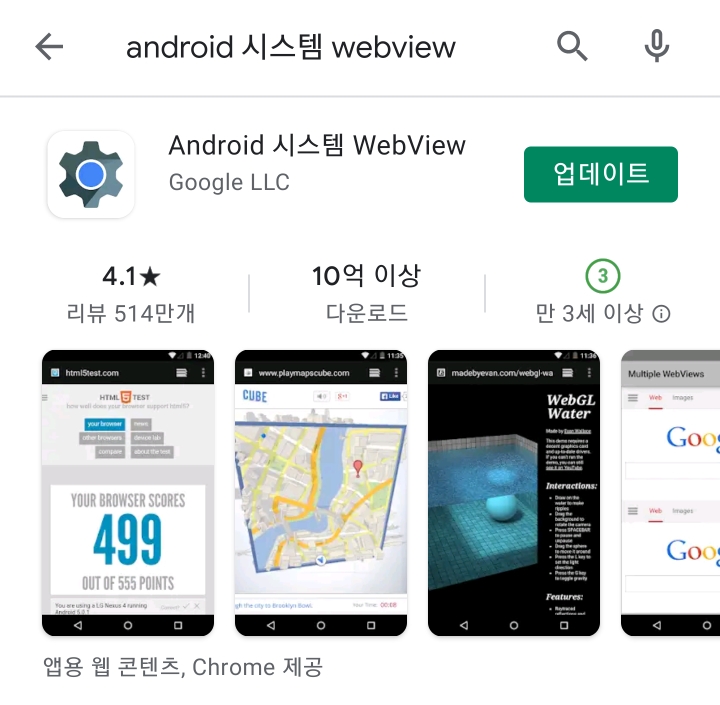
오전 7시에 트위터에도 삼성이 올렸네요.
[삼성 트위터 해결 방법]
- 설정
- 어플리케이션
- 중간 앱목록 오른쪽 끝에 버튼 클릭
- 시스템 앱 표시 활성화
- 맨위 애플리케이션 오른쪽 버튼 클릭
- Android System WebView 검색
- 제거
twitter.com/SamsungSupport/status/1374124081843343361
Samsung Support US on Twitter
“@milanbear0609 Hi! Thanks for bringing this to our attention. Please remove the Webview Update and then restart the phone. Here are the steps: Go settings > apps > tap the three dots in the top right corner > show system apps > search for Android System
twitter.com

'정보의 바다 > 정리하자' 카테고리의 다른 글
| [공유] 가상화폐 거래소 고팍스(GOPAX) 추천코드: 4C8ETC / 5000원 상당 코인 또는 원화 지급 (3) | 2021.04.04 |
|---|---|
| [공유] 머니트리 친구초대 이벤트 추천코드: VDSR5144 / 500톨 (0) | 2021.04.04 |
| [공유] 알리 익스프레스 3월 할인 쿠폰/친구 초대 쿠폰 $28 (0) | 2021.03.08 |
| [공유] 네이버 플러스 멤버십 추천코드 5천원 친구 추천! (0) | 2021.02.06 |
| [공유] 지마켓 옥션 스마일클럽 초대코드 5천원받기! (0) | 2021.02.06 |




댓글